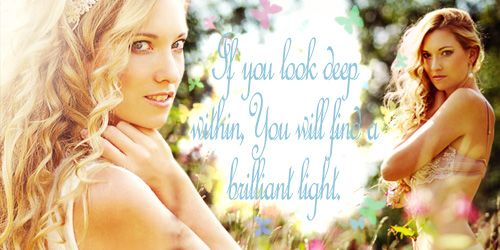|
- R E M E M B R A L L
- W I Z A R D I N G . W O R L D
- The Leaky Cauldron
- Visiting the Leaky Cauldron
- Diagon Alley
- Potage's Cauldron Shop
- Slug & Jiggers Apothecary
- Eeylops Owl Emporium
- Quality Quidditch Supply
- Scribbulus Everchanging Inks
- Wiseacre’s Wizarding Equipment
- Flourish and Blotts
- Madam Malkin’s Robes for All Occasions
- Sugarplum’s Sweet Shop
- Florean Fortescue's Ice Cream Parlor
- Ona Whim Realty
- Gringotts Bank
- Madam Primpernelle's Beautifying Potions
- Magical Menagerie
- Gambol and Japes
- Twilfitt and Tattings
- Sugar Bits
- Humble's Second Hand Robe Shop
- Ollivander's Wand Shop
- Weasleys' Wizard Wheezes
- The Junk Shop
- Knockturn Alley
- Hogsmeade
- The Ministry of Magic
- St. Mungo's Hospital for Magical Maladies and Injuries
- Residences
- Owl Post
- The Leaky Cauldron
- J O U R N E Y . T O . H O G W A R T S
- H O G W A R T S . S C H O O L
- O U T . O F . C H A R A C T E R
|
|
    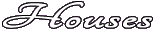  000  000  000  000 Gryffindor content goes here Hufflepuff content goes here Ravenclaw content goes here Slytherin content goes here |